Custom Validations for Benefits Enrollment Events
- Brittney from Colorado

- Sep 4, 2024
- 2 min read
Each year, our employees get just one opportunity to select their benefit elections—unless they experience a major life event, of course. It is our duty as administrators to make the enrollment process as smooth and error-free as possible.
Maintain Custom Validations
Workday ® supports this mission with its Custom Validations for Benefits Enrollment Events, enabling us to set up critical and warning alerts that help employees catch and correct mistakes before they affect employees' benefits.
I am sure we have all received the “Oops, I made an error” emails after Open Enrollment or a Life Event Benefit Change is submitted. Using the Maintain Custom Validations task, we can create validations for the following, thus enhancing employee satisfaction through ease of process and mitigating administrative corrections:
Benefit Coverage Types
Benefit Elections and
Benefit Employee Enrollment Events (Note: my organization refers to employees as “team members,” so you will see that verbiage in screenshots.)

Configuration
For this example, I am going to use the “benefit employee enrollment event” to highlight a simple validation that might provide a springboard for your own custom validations.
Here is an example of a critical validation when a team member attempts to add a dependent to a new benefit coverage type but does not upload proof of relationship.
Click on New Validation:

You will include all the enrollment types that you want to ensure has this type of validation associated. Also ensure that you note the Worker Documents field is empty.
Next, you will need to create a calculated field that determines if the added dependent is already covered on the plan. Note: even if the dependent is covered by a different coverage plan, if they are added to a new or different plan in which they were not previously covered, the team member will have to upload proof of relationship with this validation.
Here is the set up for the calculated field:

Here is the final custom validation (with a validation message example included):

Considerations to be mindful of:
Warnings and errors will appear when the worker clicks the Submit button during the enrollment event.
Custom validations will not appear if the Correct Benefits task is used to amend a benefit event.
Custom validations do not support effective dates.
The Change Benefits and Enroll in Retirement Savings Plans web services do not accommodate custom validations.
The Workday mobile app only supports custom validations for critical errors on benefit enrollments. Warnings will not be shown to users on mobile devices.
Conclusion
However simple the process may be, it is important to recognize that validations play a crucial role in the benefit enrollment process, safeguarding against errors and ensuring that employees receive the benefits to which they are entitled.
By implementing robust validation mechanisms, organizations can streamline the enrollment process, minimize administrative burden, and enhance overall employee satisfaction.
As you refine your benefits administration system, remember that investing in comprehensive validations is not just a technical necessity, it is a commitment to delivering a seamless and error-free experience for your workforce.
Sources:
Concept: Custom Validations for Benefits Enrollment Events - https://doc.workday.com/admin-guide/en-us/human-capital-management/benefits/set-up-benefits/custom-validations/concept--custom-validations-for-benefits-enrollmen.html
Author: Brittney from Colorado

_edited.png)

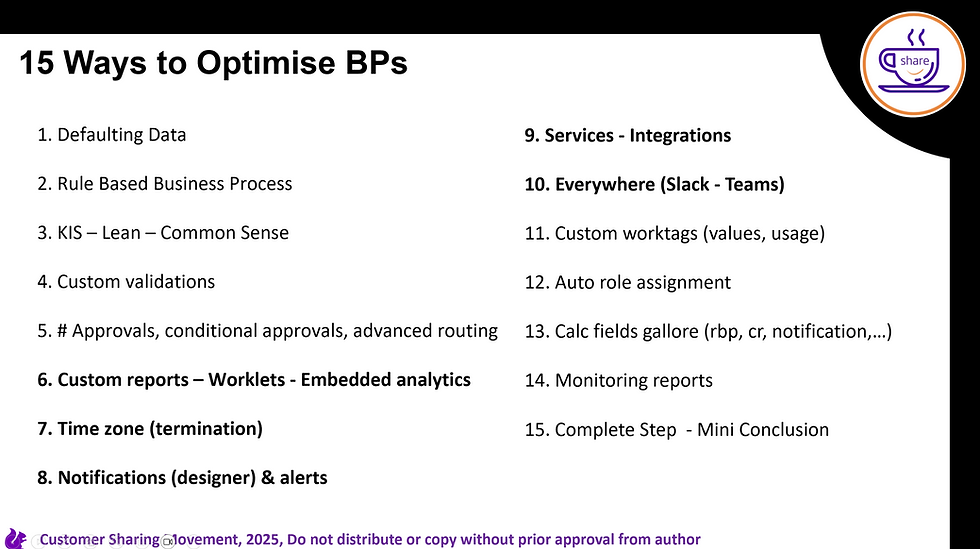

We just added this validation for users completing open enrollment. Our approach is a little different as we are requiring documentation moving forward so we check whether dependents were added within the enrollment event (using the Workday delivered field "Dependent Added to Coverage Type") and then check if attachments were added within the enrollment (using the Workday delivered field "Any Attachments on the Benefits Event?"). The Any Attachments field was a huge help as we use Worker Documents for a lot of different HR processes.
It's interesting to see how another group is implementing this!